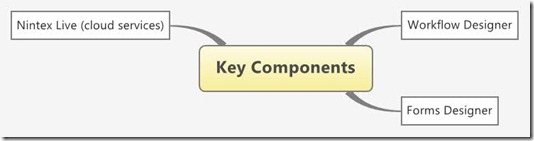Alternative SharePoint Forms Options after InfoPath Forms 2013 discontinuation
I will review here some SharePoint Forms options for SharePoint with main focus on KwizCom Forms. Forms have always been an integral part of most intranets, from SharePoint 2007 to 2013 and Office 365. Out of the box SharePoint creates some basic forms mapped to the SharePoint lists. They are good to do some basic information collection stuff, however for advanced user interactions SharePoint site owners often find them limiting. In past we had InfoPath forms for advanced form development. However, Microsoft InfoPath 2013 is the last product version and there are no plans to release any future versions.
There are solutions in the market that fill this gap i.e. rolling out custom forms as per your requirements. One of the solution provider is KwizCom and their product is KwizCom Forms for SharePoint Online, 2013, 2010/07 that I have reviewed recently. Besides some issues with product installation I found it was a good product for deploying SharePoint forms for the business users.
KwizCom Forms extends standard out-of-box SharePoint forms and allow you setup and define the forms as per your business requirements. You do not require to do coding, instead you can roll out advanced forms by means of configuration. It supports both web and mobile interfaces. It is not as powerful as InfoPath forms used to be but can be a good alternative to InfoPath.
KwizCom Forms Key Features
1. Visual form designer
2. No code form deployment
3. Field and View level security/permission control
4. Repetitive field support
5. Field grouping onto form tabs
6. Mobile support
7. Custom actions
Visual Forms Designer
SharePoint designer is not a user friendly tool when it comes to designing SharePoint forms. In past we had nice form designing tool InfoPath Designer. KwizCom Forms provides you with an easy to use forms designer. It is not that advanced as the InfoPath forms designer however can meet the requirements for business in general.
Field and View Level Security/Permission Control
By default, SharePoint Object Model does not support field level security. It means we cannot set different column permissions in SharePoint lists or libraries. KwizCom Forms feature could fill this gap. With this feature installed, we can set the type of field to “Disabled”, or even “Hidden” for different groups of users:
We can also set View-level permissions and build the dynamic behavior, when field displaying is based on another field's selection. In addition, we could dynamically set fields to be mandatory or not depending on business logic
"Default values” feature of KwizCom Forms allows to fill the defaults dynamically, by example automatically pre-fill the title of uploaded document:
Field groupings into Form Tabs
Another feature, named “Field Grouping” – allows to split form fields into different tabs. We can create different groups and rearrange fields according to business logic:
Repeating form fields/rows
KwizCom Forms editions contain different interesting features like “Repeating rows” field that allows adding connected (lookup) items dynamically from parent Edit form in InfoPath-style, Custom Ribbon buttons for SharePoint forms, and Mobile View feature.
Custom Actions
KwizCom Custom actions, or Custom ribbon buttons - allows to reduce the number of clicks, by example “Assigned to me” button sets the appropriate status to Editor, updates current item and redirects user to the previous page.
Support for Mobile Devices
KwizCom mobile feature modifies mobile view making it more optimized for mobile devices and more process-oriented: mobile view reduces scrolling and shows all available actions as well as in web UI version.
Conclusion:
In summary, Kwizcom Forms for SharePoint is impressing and extends standard SharePoint forms functionality well. It is not just forms interface improvement. It extends standard business logic and allows to add new behavior to out-of-box SharePoint forms. One thing the KiwizCom needs to improve is the stability of the installation process.
Product versions
There are three versions available,
• Standard,
• Professional and
• Enterprise
The diagram below lists the key features grouped by the product versions
Installation steps
Press “Run”
Scroll down and agree:
Select Kwizcom forms from products list:
And download product dependencies:
Then wait until download is complete and press “Next”:
Other SharePoint Form Options
There are a few other form solutions available which I would write in more details if get a chance.
Nintex
Although Nintex is famous for its workflow product but they have also a solution ‘Nintex Forms’ to roll-out SharePoint forms quickly. It has a drag-&-drop form editor for easy form creation. The forms work on mobile devices and the form creators do not need to learn programming languages too. However, the licensing costs could be a concern when comparing with other similar products.
Microsoft Excel (Office 365)
Some basic survey forms can be creating in Excel Online in Microsoft Office 365. You can design the forms in excel and capture the data. This Microsoft support article provides details on how to do that.
K2
K2 Forms are similar to Nintex forms except K2 forms have more features. However, these additional features come at the cost of added complexity and extra time it takes to learn the tool.
SharePoint Designer
SharePoint Forms Designer is basically the next from SharePoint Designer. It provides with you a rich interface to easily customize the out of the box SharePoint forms. You can customize the forms without doing any coding but if you want to do something complex then you can inject your code through SharePoint Forms Designer.